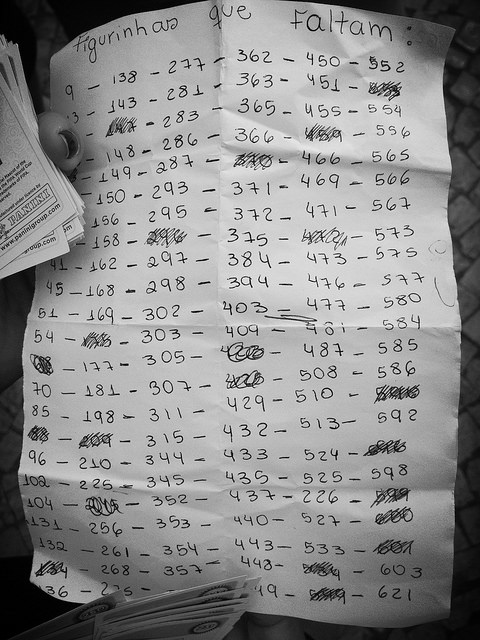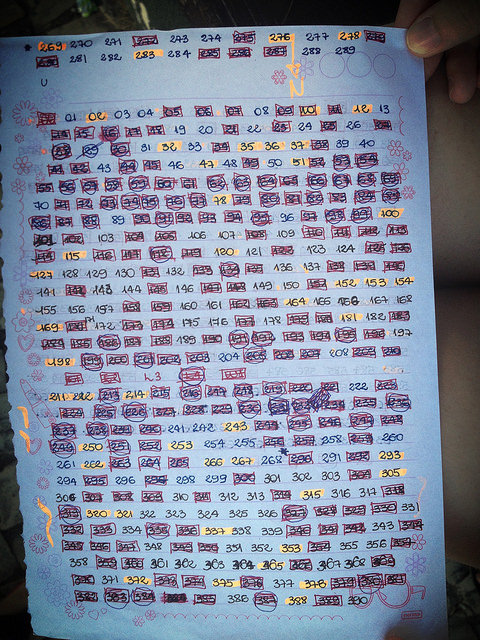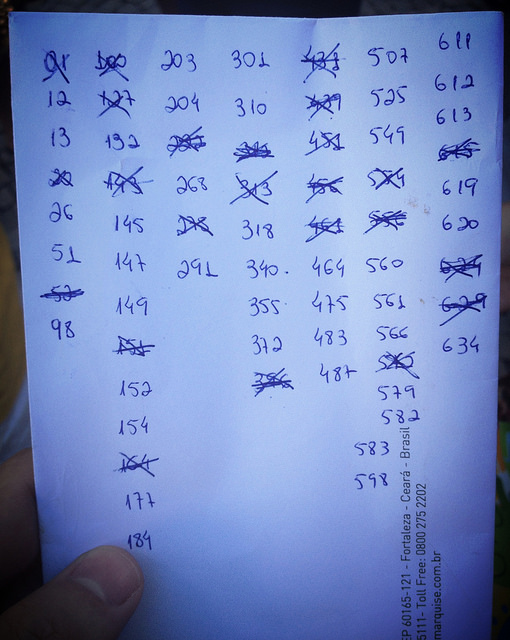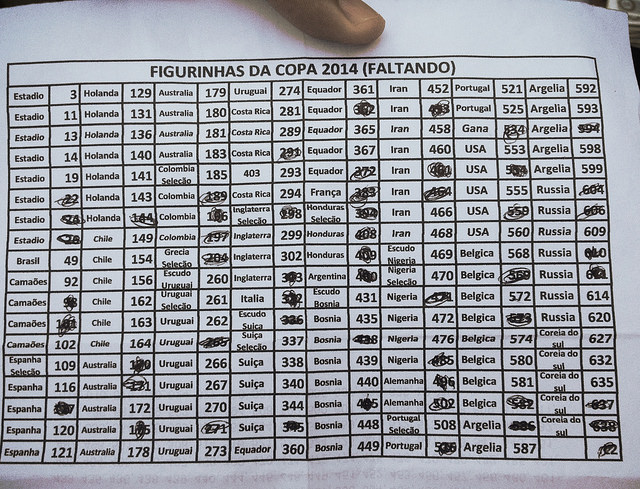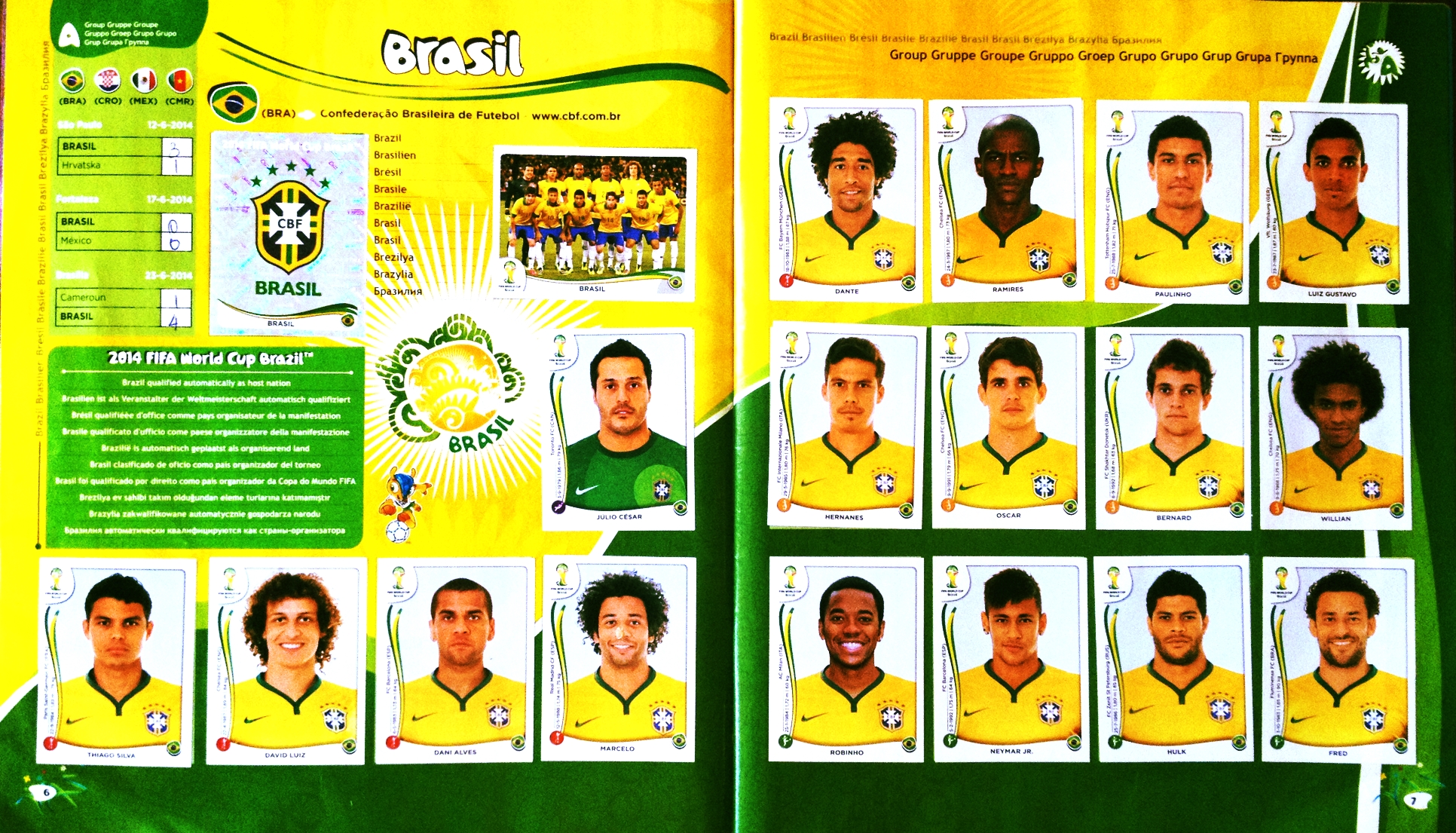WorkFlowy lists, Dirty Harry & World Cup fever
Frank Degenaar
List-making - a primal productivity hack
The most primal and basic of productivity hacks has to be the act of making a list. It either sets something in motion or records it for further reflection. Pen to paper, thumbs to touch screen, rusty spoon to prison cell wall... take your pick. Lists keep us sane. We can retrieve the information on lists better than our minds can recall stuff. Let the following immortalized piece of film dialogue illustrate:
I know what you're thinking. "Did he fire six shots or only five?" Well, to tell you the truth, in all this excitement I kind of lost track myself. But being as this is a .44 Magnum, the most powerful handgun in the world, and would blow your head clean off, you've got to ask yourself one question: "Do I feel lucky?" Well, do ya, punk?
Six shots or only five? Perfect recall would be great. Other than that, the only surefire way of knowing would be to check the revolver cylinder. The cylinder is our list. Without knowing what's in (or on) it, you may or may not get lucky.
The incomparable WorkFlowy
When it comes to outlining and list-making Apps, WorkFlowy is second to none. Their catchphrase "Make lists. Not war", makes me wonder whether any country has ever gone to war over a list. WorkFlowy entices us to satisfy a primal instinct. Lists live on. They are here to stay.
Of lists and obsessions
Soccer is another primal instinct - for many a religion. Here's how WorkFlowy can make one a better organized and more efficient soccer fan during the World Cup:
- OBJECTIVE: Fill a FIFA soccer album with no less than 649 stickers as quickly and painlessly as possible.
- MODUS OPERANDI: Swapping your "doubles" with other enthusiasts at local meetups.
- CHALLENGE: Imperfect recall while sorting through 100's of faces. "Hmmm... Do I have Shin Kwang-Hoon?".
- SOLUTION: Create a list of sticker numbers and check it off as you go
- CONSIDERATION: Not all lists are created equal (see images below)
Here's what the original untouched template looks like. You're free to add it to you WorkFlowy account.
The beauty of a WorkFlowy mega-list
Here in Brazil it's easy to find meetup places to swap your "doubles"... however, very soon you realize you need a game plan in sifting through other peoples' messy stacks of stickers. It becomes a matter of logistics and numbers. It becomes repetitive. It requires dogged determination to find every last one of the 649 stickers to finally complete your album. Lists are essential. I haven't yet met someone with a photographic memory. Those may be kind of hard to come by. I think you either have one or you don't. I use WorkFlowy.
One sees the same person returning on consecutive days with a smaller rewritten handwritten list. That can get a little tedious, I imagine. I'm assuming, because I could never bring myself to do that. In the slideshow below, you'll see some of the handwritten/ typed lists that I shot, courtesy of a couple of Brazilian soccer fans. Notice how in the iPhone screenshot of my WorkFlowy list on the left - as one "completes" items, they can be hidden, so as to whittle your list down for quicker reference. Those were the last 5 stickers I had to hunt down. WorkFlowy got me there in record speed. No mess no fuss.
My 5 last stickers
Did I go psycho and type out 600+ numbers to create my mega-list?
Just in case you're wondering: no way José! If you neither have Excel nor know how to automatically generate a series of numbers in a spreadsheet, here is a dead-easy 4-step tutorial on how to create one in Google Documents. Once the deed is done, simply copy-paste the resulting list of numbers into its designated WorkFlowy list. You can just go ahead and use my WorkFlowy Template. To be honest I cannot think of any other situation where one might need to have a numerical list that long to check off. If you can, please... do tell!