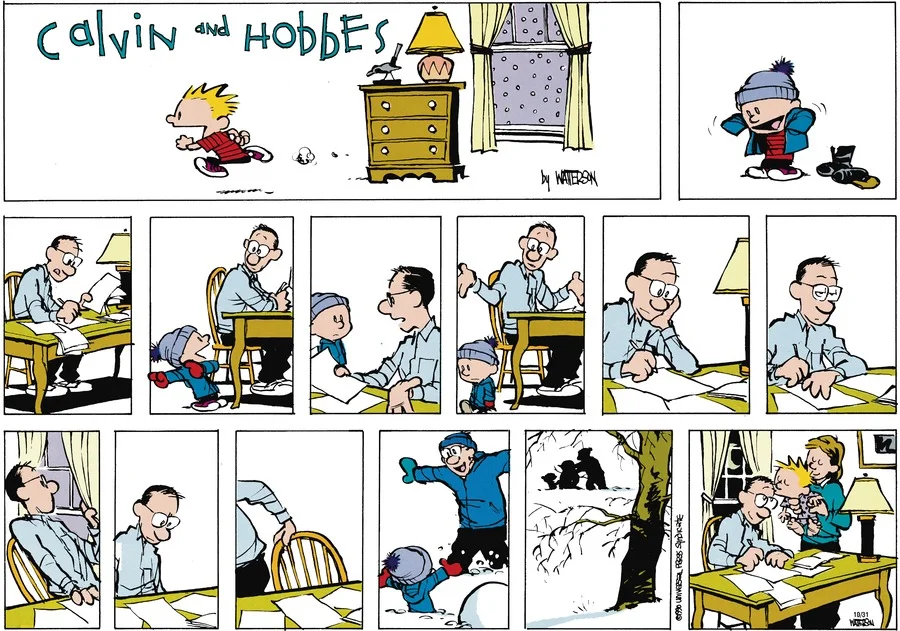Archive
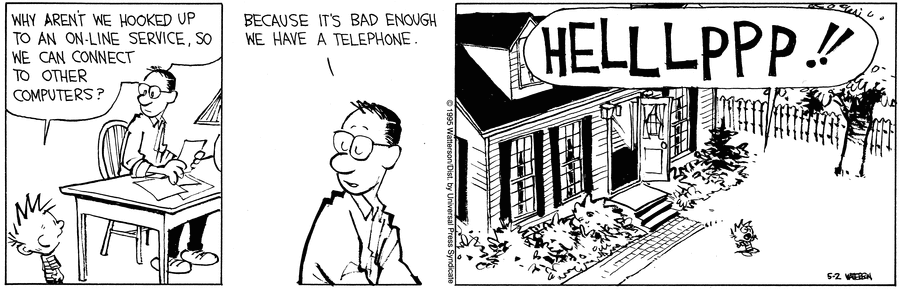
As it turns out, there are a couple of things we can do to keep these transient visitors with us at least a tad longer... and then grab them for posterity (or better still, collect them for real actionable projects). Wait... are we talking about bubbles or ideas here? There are actually best practices for making bubbles, in case you didn't know, which include: the right timing and atmospheric conditions, plus the right tools. A couple of pointers from the same site, which will help to offset evaporation and dryness:
The more one indulges in science fiction, the more one engages in the willing suspension of disbelief... and carries the same "impossible" technological concepts over into reality - at least for a few seconds, while one adjusts to the painful absence of such things as cargo bay transporters. But surely there's some sort of technology out there we can really sink our teeth into... something that will make a mammoth task just a tad less mammoth-like?
Many great things come in twos. There's Laurel and Hardy, Tom and Jerry, your smartphone and its charger, sugar and spice (not including all things nice)... and then there's Gneo and Evernote. Just like Bonnie and Clyde, these two get along like a house on fire. They've got notebooks and tags in common. That's a good start. Gneo (for iOS) offers one of the best visual experiences possible when it comes to extrapolating your Evernote tasks to a 3rd-party app. Plus... it's one of the most minimalistically beautiful/ beautifully minimalistic apps I've had the pleasure of using.
A magical example of a quadrant 2 activity (Not Urgent and Important) from the Eisenhower Matrix , which by the way, all of my Kanban Calendar setups include. This picture truly is worth a thousand words:
As a follow-on from last week's intro into the degree of control/ integration that 3rd-party apps can and can't have using Evernote's open API, this post skims the surface of how the Swipes app can do what many people have been asking Evernote for: the ability to extract checkbox items within notes account-wide to a dedicated task-management interface. That wish list also included the ability to reorder tasks with checkboxes arbitrarily within a list. Swipes has got you covered on both counts. You'll find Swipes on iOS, Android and Web.
One of the handy things about Evernote is that there numerous (possibly gazillions) of onramps - tons of ways of getting stuff into your account. Not only that, but there are literally thousands of apps out there that you can authorize to access your Evernote account and send/ harvest/ hone in on/ extract specific information, and in many cases allow for a 2-way sync. In the weeks to come, I will be showcasing 5 3rd-party Evernote apps that do a spectacular (if not totally unique) job of managing your tasks - in Kanban Calendar fashion.
R&R is very much underrated: we needs periods of renewal - to recharge our batteries and find inspiration. Our downtime may come in both smaller and larger doses. Often we all need a reminder of what we already know. So let's throw back a couple of decades and learn a thing or two from the likes of Star Trek's Captain Jean-Luc Picard, Lieutenant Commander Data and their escapades on the holodeck.
Tags, tags everywhere
For those of you who are already fans of tagging in Evernote, you may appreciate the analogy below ... and would no doubt already have a few tricks up your sleeve. I simply wanted to point out that the possibility exists... and briefly discuss a few of the pros and cons that a tag-based task-management system in Evernote presents.
A digital canvas for your imagination
In this digital day and age, many people still prefer analog task-management systems (i.e., pen and paper) to get tasks out of their heads. To name but a few possibilities: Moleskine planners (with Evernote integration), the bullet journal setup... and a very stimulating view on pencil and paper in Nick Cernis' book, "The Todoodlist" I read earlier this year. A blank canvas has its appeal. You get to give form to your ideas - whether it's an art form or free-form task scribbling. We now have more options than ever to integrate the freedom that a blank canvas gives us, with the digital advantages of undo/ redo, zoom and tools/ effects that make the artistically or even technically challenged feel like pros.
Often, a bridge between two universes allows for a crossing over... and Evernote's Reminders feature (that little blue or green alarm clock) is the bridge to our parallel universe - the Reminders list. We'll be looking at multiple ways of getting our tasks into that list with no fuss. The Reminders list becomes more than just an interesting mock-up of our notes that have embedded Reminders. The Reminders list is similar (yet different) to our lists of notebooks and notes. In this universe, the law of dragging and dropping is part of its very fabric - allowing us to sort our tasks and also transfer them between notebooks with ease - making for yet another great Kanban Calendar setup.
"The interior of a TARDIS is much larger than its exterior, which can blend in with its surroundings using the ship's "chameleon circuit". In the series, the Doctor pilots an obsolete Type 40 TARDIS. Its chameleon circuit is broken, leaving it [the exterior] stuck in the shape of a 1960s-style London police box after its visit there in 1963." - Wikipedia
Of course, the interior of a note (note body) is vastly bigger than the exterior (note title). We're going to leverage Evernote's ability to house tailor-made expandable tables and lists. In this first post, I'll be showcasing Evernote's ability to house the 3 component sections of the Kanban Calendar system in individual notes - an entire section in one note. Actually, the whole bang shoot could be housed in one note - but I'd like to take advantage of some cool features Evernote has...
Every day, our productivity depends on the ability to be selective and disregard much of the stuff that assaults our senses. Often the unprofitable bombards us and seems to speak louder than the profitable. Speaking of which - The (Star Trek) "Ferengi" were an incredibly capitalistic race from the planet Ferenginar. A Ferengi's entire existence revolved around the acquisition of wealth - and it was actually a crime for them to trifle with anything unprofitable. We can learn much from their single-mindedness. That is a topic for another time...
Imagine that all of your tasks in life laid ahead of you on one straight line. You tackle all of those tasks one at a time without wasting any effort - no restarts, no mistakes. All green lights. We simply do the perfect set of activities each day, one after the other. Why can't our paths to success and happiness be lined up in this way, one doable task at a time?
This edition of my Kanban Calendar setup showcases Trello, one of the heavyweights in the task management world. With multiple Kanban boards, sublists within individual cards and the ability to create multiple cards at once from any input list, it is similar to the previously reviewed Kanbana app, only a bit more souped up. If you're a Star Trek fan and a Kanban enthusiast, this post is a match made in heaven. What are the chances?
Basically, batching tasks (and marshmallows) makes sense, especially when you're short on time... or if you're into killing two birds with one stone. It makes total sense to try and group like tasks together. GTD calls these "Contexts". Most of us have a couple of contexts we show up at:
WorkFlowy has an effect on us akin to the "Tetris Effect". Besides that... it's downright addictive. I've taken to using my notebook more these days for one reason: I can't get enough of WorkFlowy's speed on desktop.
Here are some cheesy WorkFlowy and Tetris Parallels:
There are many apps that have multiple latent functions and are flexible enough to take on both your tasks and your creative work. A gorgeously minimalistic writing app for iOS, Daedalus Touch - the self-dubbed "World's Sexiest Writing App" - is one such candidate.
I've always had this itch to create my own data base(s) and a search engine to go along with it. The thing is that I know nothing of the technical aspect. I could have learned coding and gone that route... but since I have roughly 24 hours a day in which to attempt to balance the things I'd like to do with my existence (including the stuff on my bucket list) I decided to find a way to create a poor man's search engine.
WorkFlowy is PERFECT for task management - for both complex, individual projects, as well as being a complete personal task management solution (for all your combined tasks). Today I'm showcasing WorkFlowy as a full-blown Personal Kanban system - in all its simplicity and all its versatility.
For any of you Evernote enthusiasts and Chuck fans out there, the mere mention of The Intersect will immediately bring to mind obvious connections - obvious metaphors:
I wouldn't need to mention how Evernote can become our personal intersect (one consolidated hub or database) for all incoming data that bombards us through multiple input channels - our repository for the ideas and information that life bombards us with every day, nonstop...
This post showcases my Kanban Calendar task management system within a text editor called Gingko. It is clearly an unusual and curious app to use as a to-do list, but those with a curious mind - read on, and learn more than just about task management. After all, Gingko claims to be the only tree-based text editor that exists.
Remember Tony Stark's virtual butler, J.A.R.V.I.S. (Just a Rather Very Intelligent System)? It keeps absolutely everything in his mansion in check. Also, it's optimized for his Iron Man suit. Tony Stark built his own system, so he's really plugged in to its full potency. Often, when you build something yourself - for yourself - it makes all the difference in the world. It frees you up (from more fuss than is necessary) to either get on with saving the world... or saving your own bacon.
Let us consider a character who needs no introduction: A fictitiously real character who has (in this progressive order) scared the crap out of us, made us want to punch him in the face, stirred our sympathy... and finally, captured our respect - because he relentlessly focused all of his ambition into the pursuit and final reacquisition of a long-lost ring. He could not get that precious ring out of his mind. It was the first thing the voices in his head reminded him of when he woke up, and the last thing on his lips before he fitfully fell asleep (and everything in between). Every waking and sleeping moment.
Enter: A mashup of Personal Kanban, GTD's Tickler file and the Eisenhower Matrix. Read on if you would like to see how these practical hacks bundle effortlessly into a Kanban-like system with one particular added extra, which is only really practical in the digital arena...
I don't know about you, but I'm terrible at remembering sports scores. Even, say, when it was a soccer game that was battled out just last week. For many countries participating in the FIFA Soccer World Cup, the scores spell out a long list of shortcomings... and for the eventual victor - a trajectory right to the summit of football's crowing glory. Either way, it's handy to be able to find the results you're looking for at a glance. Unless you're Rain Man or just plain obsessed with sports statistics, WorkFlowy's got you covered. You'll find it to be a worthy ally...
The most primal and basic of productivity hacks has to be the act of making a list. It either sets something in motion or records it for further reflection. Pen to paper, thumbs to touch screen, rusty spoon to prison cell wall... take your pick. Lists keep us sane. We can retrieve the information on lists better than our minds can recall stuff. Let the following immortalized piece of film dialogue illustrate...
All productivity systems (like GTD and The Pomodoro Technique) are a composite - or a mashup - of a number of common-sense productivity hacks or techniques that are put together in a smart way...